Uploading via Email
Overview: The following tutorial explains how to upload an image or video into your Photobucket account from an email attachment.
Requirements: You must be a Photobucket account holder. You must have access to an email account.
Steps to Take:
- Open the Photobucket site at http://www.photobucket.com Enter your username and password at the top of the page, then click the log in button to log into your Photobucket account.
- Select the albums & upload button from the menu at the top of your album.
- Check the "email" box from the right side of the uploader. Note If you are using the "Old" uploader, simply click on the "mobile phone" tab to access this feature.
- Click in the field or manually copy this address to send content from your email account directly into your Photobucket album. Note: You can change your PIN number from your account options.
- Log into your email account and create a new message. In the "To:" field, paste or type in your "album email address" that you copied from Photobucket.
- Add an Attachment and browse your computer for the image or video that you would like to upload. You can select a default upload size from the "more options" link in the "my computer" upload panel.
Note: Supported image file types are jpg, gif, png, bmp (bmp will convert to jpg on upload) and swf files. SWF files can currently only be uploaded as an image if you are a PRO user.
Supported video file types are 3g2, 3gp, 3gp2, 3gpp, 3p, asf, avi, divx, dv, dvx, flv, moov, mov, mp4, mpeg4, mpg4, mpe, mpeg, mpg, qt, wmv, xvid.
- Please allow a few minutes for the file to appear in your Photobucket account after the email has been sent. This time will depend on the size of the file that you have uploaded and the speed of your internet connection. You will also receive an email confirming that the file has been successfully uploaded into your Photobucket account. The image or video that was sent to your Photobucket account will now be available for sharing and linking!
Note: You may need to clear your web browser's cache and refresh the page in order for your file to appear in your account.




 sorry! It's a tutorial on how to upload photos by email instead of the photobucket website.
sorry! It's a tutorial on how to upload photos by email instead of the photobucket website. Does it tell you the link of the picture once it's done? Not that I can't check this out after work or anything
Does it tell you the link of the picture once it's done? Not that I can't check this out after work or anything 


 Reply With Quote
Reply With Quote

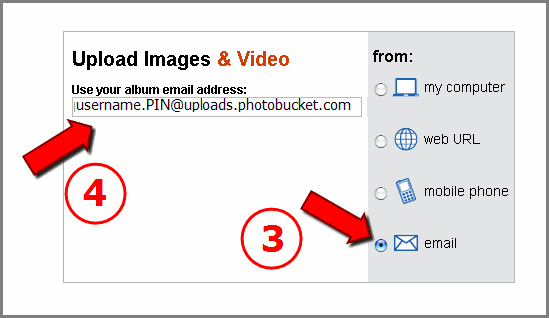
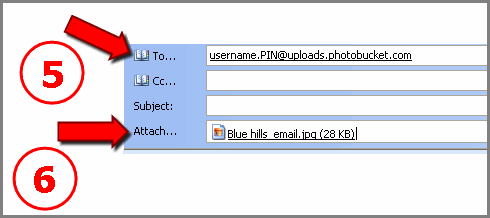
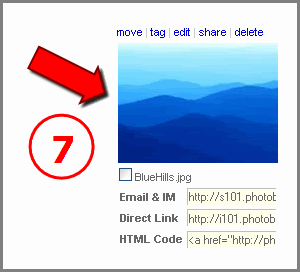
 The formerly mythical snowbear is alive and well.
The formerly mythical snowbear is alive and well.


Bookmarks