Since everyone is running around LHC with little to no idea what's going on, I figured I'd do my part, and help to explain signature requirements.
First of all, all signatures must be three lines, maximum. This includes BB code. So, it's time to start getting creative!
Also, the [IMG] code is disabled. This means if you want a picture uploaded, you must do it through LHC, at the bottom of the signature editing page.
I'll do my best to answer any other questions y'all have!





 The formerly mythical snowbear is alive and well.
The formerly mythical snowbear is alive and well.

 Reply With Quote
Reply With Quote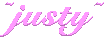




 I'm not ADHD, it's just... Do you like cookies
I'm not ADHD, it's just... Do you like cookies



Bookmarks